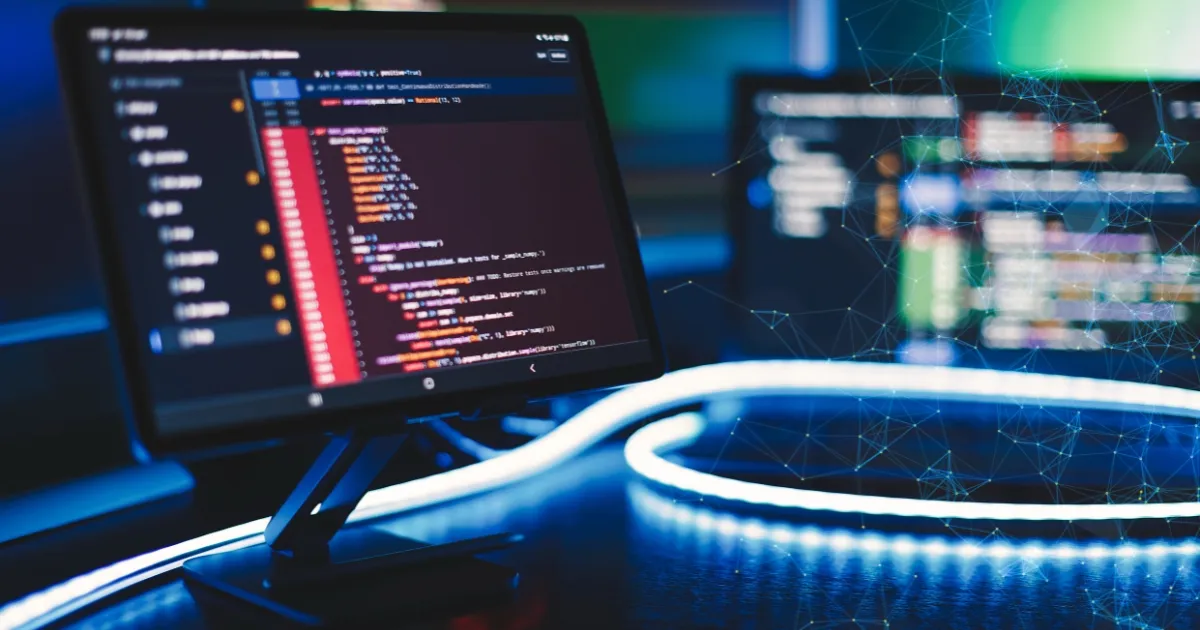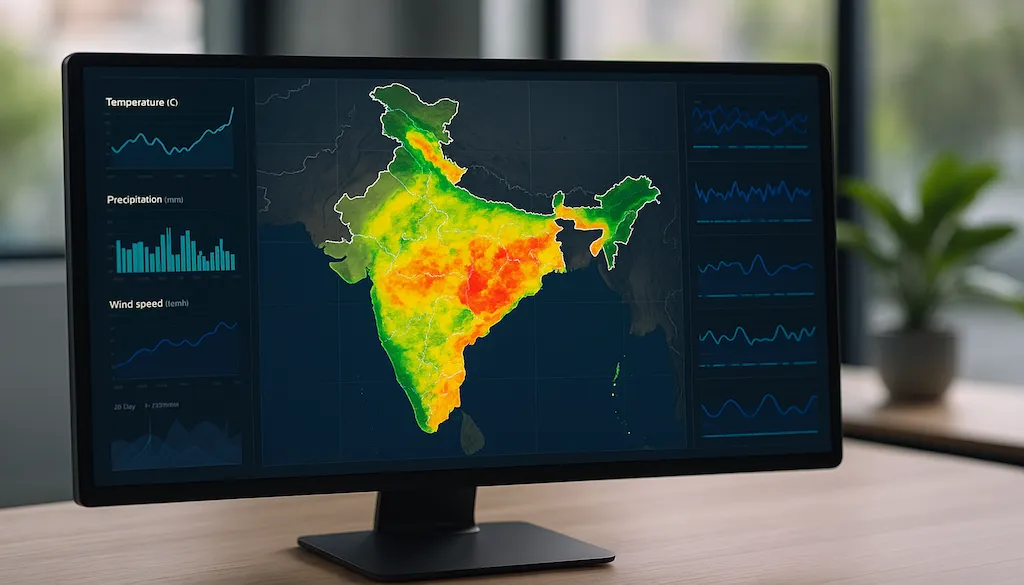Have you ever gotten an email that just didn't seem right? Maybe it was from your "bank" asking for your password, or a "delivery company" with a strange link? I sure have! And let me tell you, cyber scammers are getting better at their tricks every day. Hi there! I have years of work help everyday people like you in staying secure online as a cyber security advisor. I have seen many of plans and assisted in the recovery of many victims of online scams. I want to share what I've discovered today to assist you and your loved ones stay safe.
How To Recognize A Cyber Scam: The Basics You Need to Know
Let me start with something that happened to my aunt last year. She got an email that looked exactly like it came from her bank. It had the logo, the same colors, and even a professional signature at the bottom. According to the email, she needed to "check her identity" by clicking a link because there was "strange activity" on her account. luckily she gave me a call before acting! This is what cyber criminals do - they create messages that look real to trick you into giving away your personal information or money. But with some simple tips, you can spot these fakes a mile away!
Common Signs of Phishing Emails and How to Spot Them
Phishing emails are one of the most common cyber scams out there. Here's how to spot them:
- Check the sender's email address - Not just the display name! Scammers often use addresses like amazon-support@gmail.com instead of an official @amazon.com address.
- Look for spelling and grammar mistakes - Big companies have editors who check their messages. Lots of typos? That's a red flag!
- Be suspicious of urgent requests - The purpose of phrases like "Act right away!" and "Your account will be canceled!" is to fear you into taking action without giving it much thought.
- Hover over links before clicking - This shows the actual website address you'll be sent to. Don't click if it doesn't fit the company or appears weird!
- Be wary of attachments - Emails from sites you have doubts about should never be opened.
Last month, I helped a neighbor who got an email claiming to be from Netflix saying her "payment failed" and asking for her credit card details. The email address was netflix-billing@usermail.com - definitely not from the real Netflix!
Phone Scams: When Cyber Criminals Call You Directly
Cyber scams aren't just through email. Phone scams are huge too! Here's what happened to my cousin:
He got a call from someone claiming to be from Microsoft. The caller said his computer was "sending out virus signals" and they needed remote access to fix it. The caller sounded professional and knew some basic details about my cousin's computer model.
Luckily, my cousin remembered my advice: No legitimate tech company will ever call you out of the blue about virus problems on your device.
Here are signs of phone scams to watch for:
- Unsolicited calls about technical problems - Real tech companies don't monitor your devices this way!
- Requests for remote access to your computer - This gives scammers complete control over your device and data.
- Pressure tactics and rushing - Scammers don't want you to have time to think or ask questions.
- Requests for payment in gift cards or wire transfers - These payment methods are hard to track or reverse.
If you get a suspicious call, hang up and call the company directly using their official number from their website - not the number the caller gives you!
The Most Common Types of Cyber Scams Today
Based on my experience helping scam victims, here are the most common types of cyber scams you need to watch out for:
Romance Scams: When Love Is Actually a Trap
This is one of the saddest scams I've seen. My friend's mother, a widow in her 60s, met someone on Facebook who claimed to be a retired engineer. For months, this "engineer" built up a relationship with her, sending romantic messages and even flowers on her birthday.
Then came the stories about being stuck overseas with a frozen bank account, or needing money for an emergency surgery. By the time my friend realized what was happening, her mother had sent over $15,000 to the scammer.
Warning signs of romance scams:
- Moving too fast emotionally - Declaring love very quickly
- Always having excuses not to video chat - They might send photos, but they're usually stolen from someone else
- Tragic stories followed by requests for money - There's always an emergency that only your money can solve
- Planning to meet but always canceling - There's always a last-minute problem
Tech Support Scams: "Your Computer Has a Virus!"
I once got a pop-up message while browsing that locked my screen with a warning: "VIRUS DETECTED! Call Microsoft Support immediately at this number!" It even had flashing red warnings and an alarm sound.
This is a classic tech support scam. If I had called, the "support agent" would have asked for remote access to my computer and then either:
- Installed actual malware
- Pretended to fix a non-existent problem and charged hundreds of dollars
- Stolen personal information from my files
How to spot tech support scams:
- Unexpected pop-ups with warnings and phone numbers - Real security alerts don't work this way
- Websites that claim to detect viruses on your computer - Websites can't scan your computer without permission
- Callers claiming to be from Microsoft, Apple, or Google about problems with your device - These companies don't call customers about device issues unless you contacted them first
Investment Scams: Promises of Getting Rich Quick
A colleague of mine almost fell for a cryptocurrency investment scam last year. He saw an ad that promised 300% returns in just 30 days. The website looked professional, had testimonials, and even showed "live" trading results.
After he invested $500, they showed his account growing to $2,000 in just two weeks. Excited, he was about to invest his savings when I helped him realize it was all fake - the "growth" was just numbers on a screen controlled by the scammers.
Red flags for investment scams:
- Guaranteed high returns with "no risk" - Any investment with high returns ALWAYS comes with high risk
- Pressure to "act fast" before an "opportunity expires" - This prevents you from researching or thinking it through
- Unregistered investments - Check if the investment and seller are registered with securities regulators
- Complex strategies that are "too difficult to explain" - If you can't understand it, don't invest in it
Gift Card Scams: A Modern Form of Robbery
My neighbor got a text that appeared to be from his boss asking him to buy iTunes gift cards for client gifts. The text said it was urgent and to send the gift card codes right away. He bought $500 in cards before realizing it wasn't really his boss.
Why scammers love gift cards:
- They're like cash - once the code is shared, the money is gone
- They're harder to trace than bank transfers
- They can be resold quickly
Remember: No legitimate business or government agency will ever ask for payment in gift cards.
How To Recognize A Cyber Scam When Shopping Online
I adore shopping online, but if you don't know what to look for, it may be dangerous. I nearly purchased an expensive camera from a website that was giving an 80% discount on Black Friday last year. At first testing, the website appeared authentic, however I saw certain red flags:
Fake Shopping Website Warning Signs
- Too-good-to-be-true prices - 80% off a current model camera? That's suspicious!
- Poor website design and spelling errors - Professional retailers invest in their websites
- Limited or suspicious contact information - Just an email address? No phone number or physical address? Run!
- No secure payment options - Look for the padlock symbol and "https://" in the website address
- Vague return policies - Legitimate retailers have clear policies
I always check reviews of unfamiliar online stores by searching "[store name] reviews" or "[store name] scam" before buying anything.
Social Media Marketplace Scams
My sister recently tried to buy concert tickets through a Facebook Marketplace seller. The price was good but not suspiciously low. The seller seemed friendly, had profile pictures, and even shared a story about why they couldn't attend the concert.
But then came the red flags:
- They refused to use the platform's secure payment system
- They couldn't meet in person
- They wanted payment through a cash app before sending the tickets
- They got pushy when my sister suggested waiting
After my sister backed out, the profile disappeared the next day!
Tips for safer marketplace shopping:
- Use the platform's official payment system when possible
- Meet in public places for local transactions (like police station parking lots)
- Never pay before receiving the item
- Be wary of new accounts with little history
Protecting Your Personal Information Online
Securing your personal information is one of the greatest methods to prevent being a victim. What I do is as follows:
Password Protection: Your First Line of Defense
I used to use the same password for everything - my dog's name plus my birth year. So embarrassing! Now I know better.
Strong password practices:
- Use a different password for each account - If one gets breached, the others stay safe
- Create long, complex passwords - I use phrases like "BlueElephantJumping!2023" that are easy to remember but hard to guess
- Use a password manager - These tools create and store strong passwords for you
- Enable two-factor authentication (2FA) - This adds an extra security step beyond just your password
Social Media Safety: Sharing Less to Protect More
I've seen countless scams that used information people publicly shared on social media. My colleague posted about his dog "Rusty," his birth year in his username, and pictures in front of his house showing the street number. A scammer used this to guess his password and answer his security questions!
Social media safety tips:
- Check your privacy settings - Limit who can see your posts
- Be careful what you share - Avoid posting your full birthdate, home address, phone number, or vacation plans
- Don't accept friend requests from people you don't know - Many scammers create fake profiles to collect information
- Be wary of quizzes and games - "What's your royal name?" games often collect answers to common security questions
Public Wi-Fi Risks: The Unseen Threat
Although I enjoy working from coffee shops, I've learned to use public Wi-Fi with caution. Since these networks often go unsafe anybody might observe what you're doing.
Safe public Wi-Fi habits:
- Use a VPN (Virtual Private Network) - This encrypts your connection
- Avoid accessing sensitive accounts - Don't check your bank or enter credit card details
- Turn off auto-connect - Don't let your device join networks automatically
- Look for "https://" - Only use websites with secure connections (look for the padlock icon)
What To Do If You've Been Scammed
Even with all the precautions, sometimes scammers can still get us. I myself noticed that after clicking on a link in what I believed to be a bank email. It was an awful time, but I quickly realized my error. In the event that it occurs to you, follow these steps:
Immediate Steps to Take After Identifying a Scam
- Disconnect from the internet - If it's malware or a tech support scam, this helps limit the damage
- Change your passwords - Start with your email, then financial accounts, then others
- Contact your bank - If you shared financial information or sent money
- Freeze your credit - If you shared personal information that could be used for identity theft
- Update and run antivirus software - If your device may be compromised
Reporting Cyber Scams: Where to Get Help
Cyber Crime helpline number and resources:
- National Cyber Crime Reporting Portal: https://www.ic3.gov (FBI)
- https://reportfraud.ftc.gov is the FTC's fraud reporting website.
- Consumer Financial Protection Bureau: 855-411-2372
When I reported a phishing effort last year, I didn't get my money back, but the information I gave allowed authorities to shut down the illegal website before other people were harmed.
Recovery After a Scam: Financial and Emotional
It may be scary and embarrassing to be scammed. As someone who has assisted several people in this process, I always warn them that smart individuals fall victim to scams on a daily basis. Professional scammers are adept at playing on people's feelings.
Recovery steps:
- Document everything - Save emails, messages, phone numbers, and screenshots
- Watch for follow-up scams - Sometimes scammers sell your information to others who might try a different approach
- Monitor your accounts - Check for unusual activity
- Consider identity theft protection services -These might notify you of risky activities.
Rest, both financially and emotionally, takes time. Have patience with yourself.
Teaching Children About Cyber Safety
One of my top priorities as a parent is keeping my kids safe online. Children are frequently the target of hackers because of their blind trust and inability to spot fraud.
Age-Appropriate Cyber Safety Lessons
For ages 5-8:
- Basic internet safety rules like not sharing personal information
- What to do if they see something scary or confusing online
- Always ask a grown-up before clicking links or downloading
For ages 9-12:
- How to create strong passwords
- Why we don't share personal details online
- How to spot fake websites or messages
For teens:
- More complex scams like fake job offers or college scholarships
- Safe social media practices
- How to research to verify information
Creating a Safe Environment for Reporting Concerns
I made sure my kids know they can come to me without judgment if they receive strange messages or think they might have clicked something bad. My daughter once admitted she gave her username and password to a website promising free game currency. Rather than becoming upset, I thanked her for telling me, and together we resolved the issue. With this strategy, they are more inclined to inform me when something doesn't seem right rather than keeping it to myself out of fear.
Staying Updated on New Cyber Scam Tactics
Scammers constantly develop new methods. How do I stay informed? I follow reliable sources that provide current information:
Resources for Keeping Up with Emerging Threats
- Government security websites:
- US-CERT (United States Computer Emergency Readiness Team)
- FTC Consumer Information
- Reputable cybersecurity blogs:
- Krebs on Security
- The Hacker News
- Email alerts from financial institutions - Many banks send updates about current scams targeting their customers
I also subscribe to several cybersecurity newsletters that send weekly updates about new threats.
Building a Cyber Security Mindset
The best protection isn't just knowing about specific scams but developing a security-focused mindset:
- Question unexpected messages - Whether by email, text, or phone
- Verify independently - Contact companies through their official channels, not links or numbers in messages
- Trust your instincts - If something feels wrong, it probably is
- Take your time - Scammers rely on rushing you; legitimate organizations don't mind if you verify
- When in doubt, opt out - It's better to miss a legitimate opportunity than fall for a scam
Conclusion: Your Best Defense Is Knowledge
I've found that data really is power after assisting hundreds of victims in recovering from cyber frauds. You can defend yourself against a lot of risks by keeping up with prevalent scams and practicing proper cyber hygiene.
Remember:
- Be skeptical of unsolicited communications
- Guard your personal information carefully
- Use strong, unique passwords and two-factor authentication
- Take time to verify before taking action
- Keep your devices and software updated
Above all, tell your friends and family about this, especially the ones who may be more at risk. I have witnessed how a single chat may prevent someone from facing an awful financial loss. Have you ever encountered a cyber scam? What helped you recognize it? Share your experiences in the comments to help others learn!