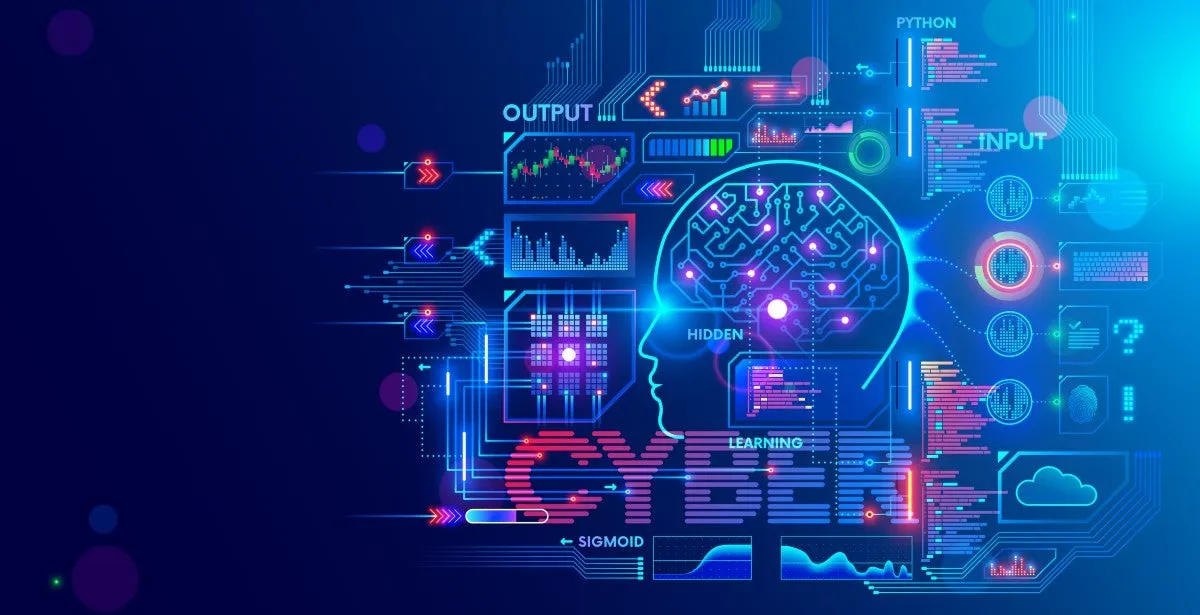Some of the most impactful tools are absolutely free, but that doesn’t mean they’re basic. They work, they teach, and heck—they might surprise you with how much you can learn.
We have covered some free cybersecurity tools for beginners. They are affordable and effective too.
Why Free Tools Beat Heavy Research Paper Talk
When you’re new to internet security, theory feels… abstract. But a sandboxed tool that lets you poke around? That sticks. That’s why:
- You try, you break, you fix—real stuff.
- No cost = no risk (except to your pride, if things fail—but stories matter!)
- These aren’t toys—Avast actually stopped ransomware in my test VM last year.
Best free cybersecurity tools

1. Antivirus & Malware Scanners – Your First Defense Line
These apps are like pest control, but for digital bugs.
Avast Free Antivirus
Trusty, intuitive—and yes, it nudges you to upgrade. But hey, full scans don’t freeze my i5 laptop.
Pros:
- Detects viruses and ransomware in real-time
- Light on system resources
- Easy-to-use interface
Cons:
- Pushes users toward paid upgrades
- Full scans may slow older computers
Kaspersky Security Cloud (Free)
Little-known secret: the included VPN (though basic) is neat if you’re on public wi-fi. The interface feels clean and beginner-friendly.
Pros:
- High detection rates
- VPN access included
- Simple layout
Cons:
- Some features restricted by region
- Advanced tools only in paid plans
Malwarebytes Free
For cleanup duty—think of it as the “one-click junk remover”. You won’t get live protection for free, but when you’re already infected, it’s a lifesaver.
Pros:
- Quick scans
- Great for removing adware and PUPs
- Works alongside other antivirus programs
Cons:
- No real-time defense in the free version
- Not a full security suite
2. Password Managers – Seriously, You Need One
I used to recycle “Password123!” until I almost got hacked. Then I found Bitwarden, and it changed my life.
Bitwarden
It works everywhere and is an Open-source software. Once you install the browser plugin, it autofills in a blink. The UI is plain, but solid.
Pros:
- Encrypted, open-source vault
- Syncs across devices
- Free plan is feature-rich
Cons:
- Slight learning curve for beginners
- Interface is a bit basic
NordPass (Free)
Sleek design and easy autofill. for most beginners, it’s enough.
Pros:
- Intuitive layout
- Good autofill for websites
- Industry-standard encryption
Cons:
- Free plan only supports one device
- Limited password-sharing options
3. Peek Into Your Network – Learn What’s Talking
This is like opening your router up and seeing everything that goes in and out. These are some internet safety tools with great utility.
Wireshark
I won’t lie: it’s powerful—but will feel like drinking from a firehose at first. Good news? Tons of tutorials. Breaking it down packet by packet is oddly satisfying, like detective work.
Pros:
- Powerful and detailed analysis
- Completely free
- Huge community with tutorials
Cons:
- Can feel overwhelming at first
- Requires basic network knowledge
GlassWire (Free)
If numbers freak you out, GlassWire’s visuals are a welcome breath. It contains colourful graphs, alerts for new network connections. When it comes to free cybersecurity tools for beginners, it is one of the best. Good for Windows users just starting.
Pros:
- Clean, attractive dashboard
- Alerts you to suspicious activity
- Great for learning network basics
Cons:
- Limited features in free version
- Windows only
4. Scan for Weak Points – Vulnerability Scanners
Ever wonder exactly how hackers find flaws? These tools show you.
OpenVAS
Totally free and serious.
Pros:
- Free and frequently updated
- Robust scanning capabilities
- Community-driven
Cons:
- Complex setup
- Linux knowledge required
Nessus Essentials
Developed by security pros, aimed squarely at students. IP-limit means it’s for learning, not full enterprise scanning—but perfect for a home lab setup.
Pros:
- Easy to install
- Clean interface
- Pre-configured scans
Cons:
- Limited to 16 IPs
- Advanced features require upgrade
5. Firewalls & Control – Be the Gatekeeper

Think of these as bouncers that guard your system’s backdoor.
ZoneAlarm Free Firewall
Works well for personal PCs. Not flashy, but solid and reliable. Just ignore the occasional “Upgrade now!” ad banners.
Pros:
- Easy to install
- Real-time monitoring
- Great for personal devices
Cons:
- Frequent ads for upgrades
- Only available for Windows
TinyWall
Adding power to Windows’ built-in defenses without the pop-ups. Rule-based, lightweight—less flashy, more ninja.
Pros:
- Lightweight and non-intrusive
- No annoying pop-ups
- Strengthens native protections
Cons:
- No visual dashboard
- Requires rule setup knowledge
6. Easy-to-use cybersecurity software for first-time users
If you want a taste before commitment, try:
- KeePass – Simple vault, great for local use and password hygiene
- Firejail (Linux) – Run apps in sandboxes, keep your system clean
So, there is no need to be an expert to use the cyber defense software.
(No need for context-switching here—start where you're comfy: Windows or Linux.)
Read More:- Top 5 Types of Cybersecurity Threats You Must Know
How to master Cybersecurity learning tools for beginners
- Use a virtual machine (like VirtualBox)—safer to experiment.
- Test attacks—like downoading a safe malware sample in a VM, then cleaning it.
- Document what you do—screenshots, notes, observations.
- Share your experience—Reddit’s r/cybersecurity loves detailed walkthroughs (with screenshots!).
- Keep tools updated—outdated stuff = security holes.
- Play fair—only test on your machines or legally sanctioned environments.
Cybersecurity tools for Students
- TryHackMe – it provides you an actual practice on tools
- Hack The Box (Free Labs) – it teaches you cybersecurity through puzzles
- Cybrary – It teaches you cybersecurity through videos
These internet safety tools are especially tailored for students.
Conclusion
Unpack it all together:
- Avast (or Kaspersky) = malware protection
- Bitwarden = password vault
- GlassWire = network visibility
- Nessus Essentials = vulnerability scanner
Whether you want a cybersecurity internship or just safer surfing, these free cybersecurity tools for beginners will be really helpful.
FAQ's:
Q1: Please mention some free cybersecurity tools for beginners.
Some of the best free cybersecurity tools for beginners include:
- Wireshark for network analysis
- Bitwarden for password management
- Avast Free Antivirus for real-time threat detection
- GlassWire for visual traffic monitoring
Q2.Are these tools cross platform?
Not all tools are cross-platform. Here’s a quick guide:
- GlassWire: Windows only
- KeePass: Windows primarily, though ports exist for other systems
- Firejail: Linux only
- Check system requirements before installation.
Q3. What should beginners focus on first in cybersecurity?
Start with the basics:
- Learn password safety using a manager like Bitwarden
- Monitor your own network traffic with Wireshark or GlassWire
- Use vulnerability scanners like Nessus to understand system flaws
This gives you a practical foundation to build on.
Q4. Can free cybersecurity tools help me get a job?
They can absolutely help you build skills and a portfolio. Many entry-level roles look for familiarity with tools like Wireshark, Nessus, or antivirus software. By using these cybersecurity learning tools for beginners, you can:
Build a lab
- Document findings
- Write blog posts
- Show initiative during interviews